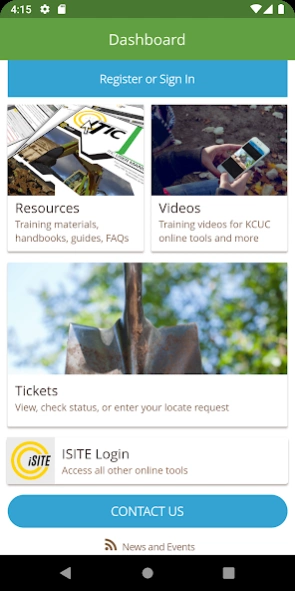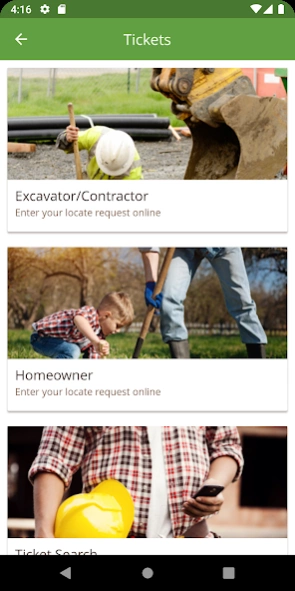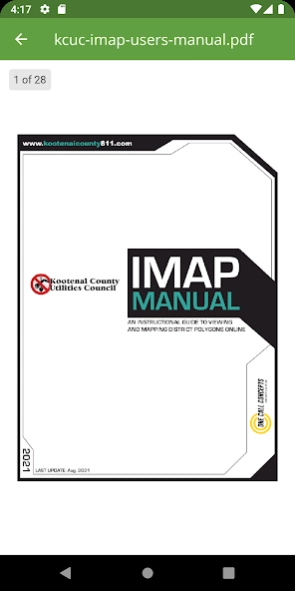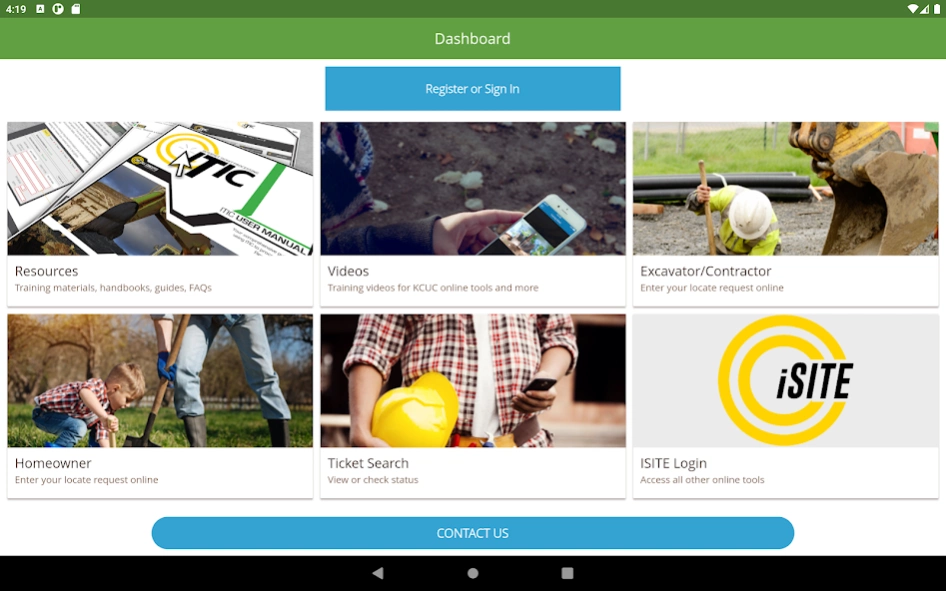KCUC 811 1.4.3
Continue to app
Free Version
Publisher Description
KCUC 811 - Keep all things KCUC in the palm of your hand!
Excavators, homeowners, and facility operators can use the Kootenai County Utilities Council (KCUC) app to easily and quickly manage locate requests. Anyone planning to excavate in the state of Idaho can use the app to initiate, manage and monitor a locate request prior to excavation. Facility operators can use the ticket management feature to provide a positive response to excavators.
Use the app to:
Access a Resource Center with links to the KCUC handbook, excavator guide, color codes and instructional videos. View and share these items with the click of a button.
Find and view previously submitted tickets with Ticket Search. View the positive response history and an on-line worksite map through Ticket Search.
Log in to ISITE for access to all of KCUC's online tools such as IMAP, Locator Ticket Management, and ITIC.
Get the latest News and Events announcements from Kootenai County Utilities Council.
Why wait? Download now and keep all things KCUC in the palm of your hand!
About KCUC 811
KCUC 811 is a free app for Android published in the Office Suites & Tools list of apps, part of Business.
The company that develops KCUC 811 is One Call Concepts, Inc.. The latest version released by its developer is 1.4.3.
To install KCUC 811 on your Android device, just click the green Continue To App button above to start the installation process. The app is listed on our website since 2024-03-23 and was downloaded 1 times. We have already checked if the download link is safe, however for your own protection we recommend that you scan the downloaded app with your antivirus. Your antivirus may detect the KCUC 811 as malware as malware if the download link to com.occ.idaho is broken.
How to install KCUC 811 on your Android device:
- Click on the Continue To App button on our website. This will redirect you to Google Play.
- Once the KCUC 811 is shown in the Google Play listing of your Android device, you can start its download and installation. Tap on the Install button located below the search bar and to the right of the app icon.
- A pop-up window with the permissions required by KCUC 811 will be shown. Click on Accept to continue the process.
- KCUC 811 will be downloaded onto your device, displaying a progress. Once the download completes, the installation will start and you'll get a notification after the installation is finished.